Here is my train model (not finished in this picture) for my assignment, I named him Toot Toot :)
Say hi!
Dakota Jade C-S
Blog for SAE QANTM Animation Course, 2014 T2. This will most likely be used after the course, for personal artistic uses.
Friday, August 29, 2014
Animation
Rigging and Animation:
This part proved to be more difficult than I'd have liked. At first it seemed easy, adjust the pivot points of the objects to be where the towbars were connected, but to actually animate with those proved to be a very hard task for me.
I chose 3 animations to use for my final, which included:
- Train and carts following a circle path, as they would on a railroad. I also added them bopping up and down for a bit of fun.
- The train's wheel blocks (The rectangular boxes covering the wheels, this is what I called them here, because they're actually called wheel rods, but I kept saying the wheel rods were the cylinders that the wheels were attached to) coming out and waving to the camera.
- The train stopping, crouching down, then zooming back to it's starting position, to allow for a loop effect. (This ended up not working quite right, but I couldn't fix it due to reason I'll state soon)
To get the train and carts to follow a path in a circle, I simple created a circle, and used path constraint on the objects to put them on the circle and start spinning. However, this created quite a few problems with my other planned animations, because as soon as I started to alter what happened to them on the timeframe, it would mess up the loop, and the train would reverse itself (This actually worked for my final animation idea, so that was lucky)
Eventually I managed to get the animations to a level I was mostly happy with, but there were problems with the objects occasionally flipping with any scale change, as well as disconnection between the models as they followed along the path. I was unable to fix these issues, but I'm still happy with my end result.
Texturing
Texturing:
The next part was my favourite, texturing. I really wanted the train to look like a kid's toy, so very bright, basic colours were used to get the desired effect.
I tried many different colour choices, and ended up with something different to this picture, but the idea is the same.
In the end, I chose to add small details on main train and back carts since it looked so plain without them. There wasn't much to say about this, I put the UV map into Photoshop and coloured it until I was happy.
MDU105.3 UVs
UV Map:
I was pretty rusty with this since the last model I unwrapped was the treasure chest from the last assignment, so it took a fair bit of time and effort to get this to look right.
It started out well, everything was going as planned and even though those diagonal lines I mentioned earlier were still showing up on the UVs, they didn't seem to be causing any problems so I left them as is and continued unwrapping.
This ended up being the UV map for the Driver Carriage. The window sill edges weren't included here as I did them later. The carriage roof didn't seem to want to break and relax correctly, so I had to compromise by separating a lot of the polys to make it work. Obviously this could have been done more efficiently, but I was okay with my work on this.
When it came to the wheel rods and the train front cylinders, I wasn't entirely sure how to unwrap those properly. So at first I tried to break and relax all of the long edge lines, and project the UV from the view of the train's front. The end result was a spiderwebbed circle shape, and a half-circle one as well for the large front cylinder (due to the fact that the bottom polys on the cylinder were hidden and I assumed I could unwrap it without those polys selected).
I left those as they were and continued on, with my only real struggle after that being the towbar hole, and deciding which viewpoint to project from. Eventually I realised that since it was only a very small, and mostly unnoticed part of the model, it wouldn't matter too much for detail, so I just decided to make it all one colour and project side-on, rather than top-down and relaxing the vertical poly edges. This meant that the texture would simply be applied to both sides.
After a lot of frustration and confusion, I eventually managed to unwrap and map the UVs in a way I thought would work correctly, and decided to move on to texturing.
That's when I realised something... I'd forgotten to apply a checker material to my model at the start, so all of my UVs would probably be completely wrong, how right I was.
Once I went back and applied the material to the objects, I realised how terrible my unwrapping was, and had to go back and fix everything. There were some parts that I just couldn't understand and fix, such as the sides of the back carts, and also the inner cart polys as well.
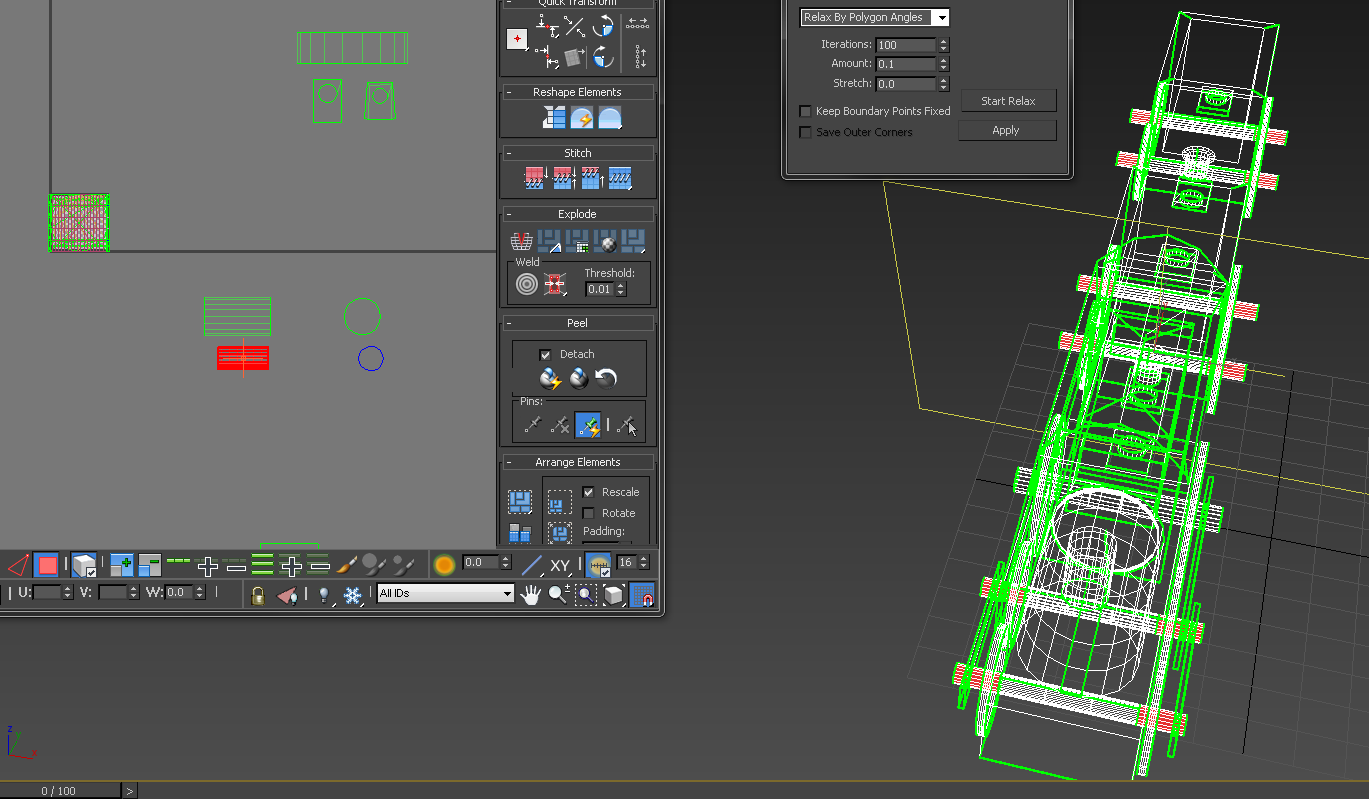
However, in order to fix the cylinders, I simply did two separate projections, one of the cylinder face, and one of the cylinder body itself side on.
After more time and frustration, I fixed my UVs and got to work on texturing them.
MDU105.3 Final Model Touches
Final Model Touches
By this stage I was fairly pleased with how my model was looking, and so all that was left was to add in a few extra bits, like the wheel rods and the towbar bolt/pin, and make sure everything lined up correctly.
Initially I modelled the pins with a square shape, simply because I thought it would be easier to unwrap later on. However, I then realised that it was less realistic because the carriages would simply not turn nicely or believably. The only solution was to make rounded bolts. I also had to change the towbar hole as well, so pro boolean was used again.
This will enable the parts to all move together nicely, and hopefully won't be too difficult to UV Unwrap.
MDU105.3 Carriages
Carriages:
I realised that I also needed to think of how they would connect and move together in a line, so I added towbars that could link up with some kind of bolt/screw/pin that could be used to keep them together.
After this point, I decided that I didn't like how flat the Driver Carriage looked with those windows. I thought it was too flat, and in order to seem more realistic it had to have actual edges and substance. At first I wasn't sure how this could be achieved, and so I researched ways to get the look I desired, and was directed towards the use of Pro Booleans. (YouTube, 2011)
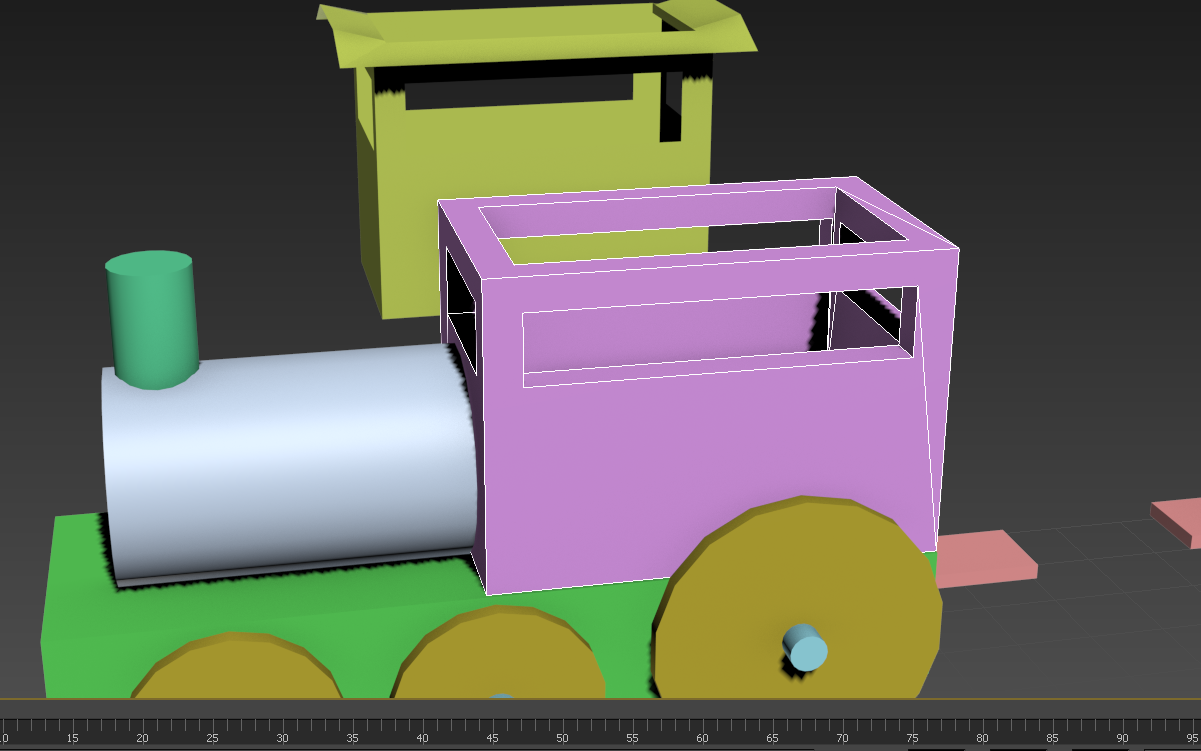 The only thing I had a problem with when it came to this method was that it left my UVs with an odd diagonal line coming from the bottom of the Driver Carriage box to a window corner. However, since it wasn't really affecting anything, I left it as it was.
The only thing I had a problem with when it came to this method was that it left my UVs with an odd diagonal line coming from the bottom of the Driver Carriage box to a window corner. However, since it wasn't really affecting anything, I left it as it was.
----------------------------------------------------------------------------------------------------------------------------------
YouTube,. (2011). How to create 3d window in 3d max. Retrieved 12 August 2014, from https://www.youtube.com/watch?v=mZUlyig7vX8
MDU105.3 Idea and Model
Beginning:
My initial idea was to do more of a Dragonoid mechanical piloted robot, which then changed to a Flying dragon, which then changed to a Viking longboat. However, these ideas were a bit far-fetched and weren't approved.
So, of course, my next idea was to model a toy train. Logical thought progression going on here.
This was the basic beginning of my model, made from boxes and cylinders which were joined together appropriately.
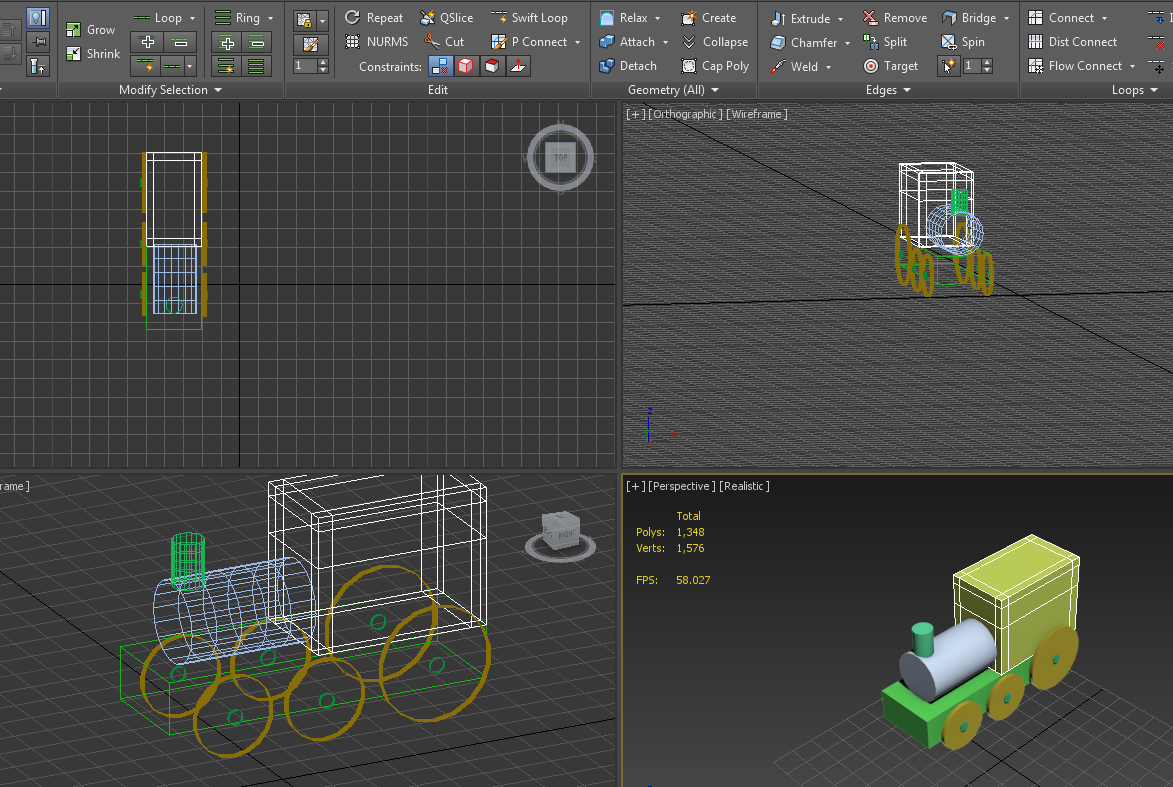
This model was obviously very basic, so I then decided to add some windows for the Driver Carriage. I first tried this by adding swift loops where I wanted the windows to be, selecting the polygons I wanted as the windows, and then deleting them. At the time, this seemed like the logical idea.
This seemed okay for what I wanted, and I didn't really know how to make it look thicker, so I left it for the time being.
I also then went on to bevel the roof, extend it out further either side, and bring the outer edges down to make a slanted roof. By this point I thought it was looking okay, and considered adding more carriages to give it more complexity.
Tuesday, July 29, 2014
Update: Exporting Issues
Update: Exporting Issues
After rendering the animation, I attempted multiple times to export it through Adobe Premiere and Media Encoder, with it failing.
It was an unknown error with compiling the movie, and it took me days to figure out what was wrong. Thankfully, Elle helped me figure out that it was due to a corrupt image in my image sequence, located the image, re-rendered it, put it back into the sequence, and exported it without any troubles.
I'll definitely know what to do when I next encounter this problem, if I do.
Monday, July 28, 2014
MDU105.2 Overall Assessment and Issues Encountered:
MDU105.2 Overall Assessment and Issues Encountered:
The process of going through an entire production pipeline in this assignment was definitely an eye-opening experience. I've learned many things during this time, such as how you can never take time for granted, how sometimes things just won't go how you planned, and that you need to take these things into consideration during the planning stages or you'll be late with your deadlines, and most of all, just how much it pays to keep practising with the software to sharpen your skills and create better and better things.I'll definitely look back on this assignment as the best way for me to have an idea of what 3D animators must go through everyday to create films, tv shows, games, etc., and I can now break every part of the process down in my mind to give myself a better idea of how they create them.
During the whole production, I encountered quite a few problems. While most were minor and easily fixable, there were some that resulted in complete do-overs to solve.
These were:
- Not enough polys on the chest front (I had 4 on the extruded surface instead of 6)
- When extruding the top of the chest down to make the inside of the chest, the extruded part protruded in front of the front chest face. This was quickly fixed by adding in a step I missed, which was to inset the top of the chest base polys.
- Snapping UV vertices to each other occasionally resulted in incredible amounts of lag, and this would not stop after loading the previous saves, restarting 3DS Max, restarting the computer, or even changing computers, as I had to completely re-do the chest multiple times both at university and home. I could not find out what was causing this problem, and waiting through the lagging moments did not result in it eventually going back to a normal speed. The only solution I had was to make the chest again from scratch and hope I didn't mess up the settings again.
- While texturing, there were times when the textures weren't quite sitting right, or were at weird angles to other parts, as was visible thanks to the recommended checker pattern material. This problem was fixed by simply going back a few steps and correctly breaking the right edges which I missed.
- Again while texturing, I had many fears that my texture image was going to be too pixelated, because in 3DS Max it was showing up with few pixels, and the texture was very blurry. I believe I fixed this by resizing the UV jpeg image to 2048 x 2048, as I had initially had it sized to 1024 x 1024. However, I can't actually be sure that this was the solution to the problem or not, as I realised that rendering the image smoothed everything out to a high quality, clean finish.
- While animating, there were many times where I wouldn't have Auto Key selected, and so of course my animations weren't working. Clearly this mistake was fixed by realising what the problem was, and turning Auto Key on to add key frames.
- The coin cluster inside the chest issue which I spoke about during the Animating blog was one big issue I came across also, not creating and rigging the coins to the chest before I began the animation process was definitely not a smart move.
- With texturing again, I realised near the end of my production process that the UV lines on my chest were still visible, so this was easily fixed by going back into photoshop and hiding the UV layer.
- During the rendering stage, I somehow managed to irreversibly make the render show just a plain black image, even after going back through the tutorial video and setting everything to the correct settings. I later realised it was because I was setting the quality of the render too early, or perhaps without an actual camera selected. This issue pushed back my submission time by a whole day, because I simply could not figure it out, but later realised that simply loading back to a previous save fixed the issue, and I made sure to leave rendering until the very last step.
- The final issue I had with this production was going over the final, completed render image sequence, and realising that I still hadn't learned my mistake of not selecting a camera whilst rendering. Instead of panning around the board, then zooming in like the scene was supposed to, I had the whole thing rendered in perspective view, right in front of the board. The render time was about 6 hours, and of course this pushed my submission back even further. However, I doubt I'll be making that mistake ever again. I have definitely learned from that one.
These were the big issues that I encountered with my brief production, and I can only imagine what it would be like for a company worker on something of a much larger scale! It's insane to think about all the aspects that make up complex productions, and how much time and effort would have gone into making them.
I definitely have a new-found respect for 3D animators after this assignment, and I'm much happier for it.
Subscribe to:
Comments (Atom)














